
If you’re looking for the UMIDIGI A11 flash file, Firmware (stock ROM). Then u have come to the right website. These details and instructions to help you with flashing: Firmware File will Help to remove Pin Pattern Lock, fix Display issues, FRP Bypass, Logo Hang Problems, Restarting Problems, Fix IME or Network Problems, and other software Problems.
Firmware Details:
- Device Name: UMIDIGI A11
- ROM Type: Stock ROM
- Android Version: Android 11.0
- Processor: MediaTek Helio G25
Download UMIDIGI A11 Flash Files:
Download Drivers and Tools:
- VCOM drivers, SP Flash Tool, and UMIDIGI USB Driver.
Pre-Requirements:
- Charge your device to more than 50%.
- Have a PC or laptop with a USB cable.
- Take a complete backup
Why We Need Stock Firmware?
- Stock Firmware is the official software designed by the manufacturer for a specific device.
- It’s essential for fixing software-related issues on your UMIDIGI A11.
- Whether you’re facing problems or want to try rooting,
- installing mods, or custom ROMs, having the stock firmware is crucial
Advantages of Stock ROM:
- Unbricking your device if it’s dead.
- Repairing IMEI using the stock ROM.
- Removing malware or adware.
- Fixing boot loop issues.
- Addressing “Unfortunately, the app has stopped” errors.
- Patching boot images for rooting using Magisk.
- Unrooting your UMIDIGI A11.
- Removing FRP (Factory Reset Protection).
How to Flash UMIDIGI A11 Firmware: via SP Flash Tool:
- Install the Mediatek VCOM driver on your computer.
- Extract the smartphone Flash tools on your computer.
- Run
flash_tool.exe. - Go to the “Download” tab.
- Click “Scatter” and load the scatter file from the ROM folder.
- Select “Download only.”
- Click “Download” and connect your switched-off phone by pressing the volume up and down keys.
- After successful flashing you must see the following screen with a green check mark in a window.
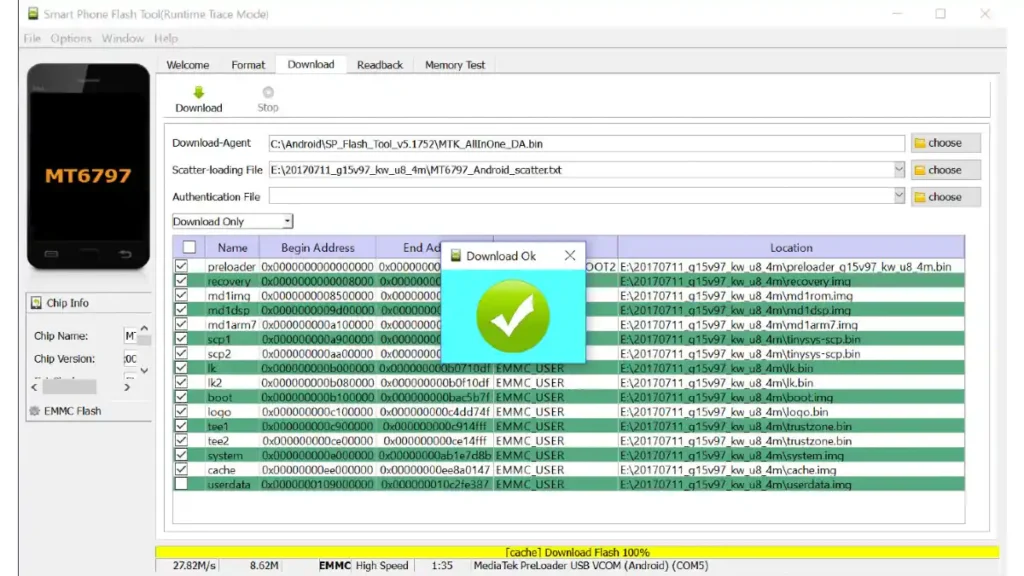
Remember to follow the instructions carefully, and you’ll be able to flash the stock ROM on your UMIDIGI A11 successfully! If you encounter any issues, feel free to ask for further assistance.



